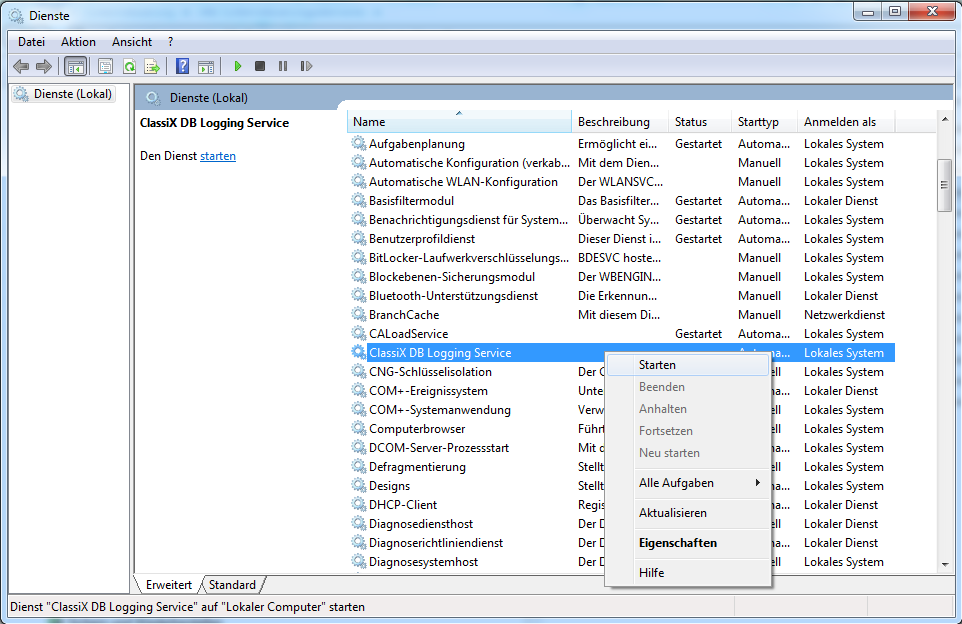ObjectStore Logging Service
The logging service is used to continuously query the ObjectStore database server in the background regarding performance values (clients, read and write accesses, locking) and write them into a file.
CXOSLOG.EXE is started as a service. There is no Windows interface, the results are in the log file. Furthermore, the functionality is identical to that of the ClassiX Profiler. However, remote profiling is not supported.
Installation as a service
Note:
- The service requires the DLL log4cplus.DLL from the BIN directory of ClassiX and ACE.dll from the ACETOA directory of Classix DLLs. The required DLL should be copied together with cxoslog.exe into a separate directory.
- ObjectStore must be installed on the computer on which the service is to be executed and the BIN directory of ObjectStore must be set in the system variable PATH.
- A service under Windows must not work with mapped drive letters!
Kommandozeilenaufruf
cxoslog -i -h <database server> -l <logging-ini als absoluter pfad> [-d <database>] [-r <refresh-time in ms>] [-t <terminal-server>]
| Parameters | Meaning | optional |
|---|---|---|
| -i | Register cxoslog.exe with Windows as a service. After that cxoslog appears in the Service Manager | |
| -l cxDBprof.ini | Initialisation file to control logging. Documentation see CxDBProf. | |
| -h host | Host name of the database server | |
| -d database | Path to the database. If the database is known, CXOSLOG can also write names of the segments into the log file. Otherwise only segment numbers appear. | x |
| -r refresh_time_in_ms | Query interval for internal call ossvrstat. default value = 200 ms | x |
| -t terminal_server | Documentation see CxDBProf. | x |
The service is started automatically at each system startup
Uninstalling the service
cxoslog -u
Start and stop service
cxoslog -s starts the program as a service.
cxoslog -k stops the service
Or you can use the Service Manager: